



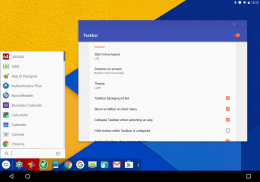
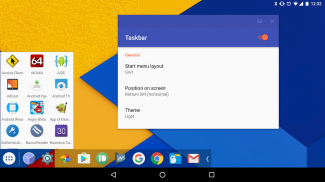

توضیحات Taskbar - PC-style productivity for Android
Taskbar puts a start menu and recent apps tray on top of your screen that's accessible at any time, increasing your productivity and turning your Android tablet (or phone) into a real multitasking machine!
On devices running Android 7.0+, Taskbar can also launch apps in freeform windows for a PC-like experience! No root required! (see below for instructions)
Taskbar is also fully supported on Chrome OS - use Taskbar as a secondary Android app launcher on your Chromebook!
Featured on PhoneArena, Liliputing, AndroidHeadlines, XDA-Developers, Android Police, 9to5Google, Tested, Android Community, All About Android, Android Authority, AddictiveTips, Lifehacker, WonderHowTo, and Computerworld!
If you find Taskbar useful, please consider upgrading to the Donate Version! Simply tap the "Donate" option at the bottom of the app (or, on the web, click here).
Features:
• Start menu - shows you all applications installed on the device, configurable as a list or as a grid
• Recent apps tray - shows your most recently used apps and lets you easily switch between them
• Collapsible and hideable - show it when you need it, hide it when you don't
• Many different configuration options - customize Taskbar however you want
• Pin favorite apps or block the ones you don't want to see
• Designed with keyboard and mouse in mind
• 100% free, open source, and no ads
Freeform window mode (Android 7.0+)
Taskbar lets you launch apps in freeform floating windows on Android 7.0+ devices. No root access is required, although Android 8.0, 8.1, and 9 devices require an adb shell command to be run during initial setup.
Simply follow these steps to configure your device for launching apps in freeform mode:
1. Check the box for "Freeform window support" inside the Taskbar app
2. Follow the directions that appear in the pop-up to enable the proper settings on your device (one-time setup)
3. Go to your device's recent apps page and clear all recent apps
4. Start Taskbar, then select an app to launch it in a freeform window
For more information and detailed instructions, click "Help & instructions for freeform mode" inside the Taskbar app.
This app uses Accessibility services.
وظیفه نوار منوی شروع و سینی برنامه های اخیر را در بالای صفحه خود قرار می دهد که هر زمان در دسترس است، بهره وری خود را افزایش می دهد و قرص اندروید خود را (یا تلفن) را به یک دستگاه چند وظیفه واقعی تبدیل می کند!
در دستگاه های دارای Android 7.0+، Taskbar همچنین می تواند برنامه های خود را در ویندوز freeform برای یک تجربه PC مانند راه اندازی کند! بدون ریشه مورد نیاز است (دستورالعمل زیر را ببینید)
نوار Taskbar نیز در سیستم عامل Chrome به طور کامل پشتیبانی می شود - از نوار Taskbar به عنوان یک راه انداز برنامه دوم اندرویدی در Chromebook خود استفاده کنید!
ویژه در PhoneArena < / a>، Liliputing ، AndroidHeadlines ، XDA- برنامهنویسان ، پلیس آندروید ، 9to5Google تست شده ، انجمن Android ، همه چیز درباره Android ، مدیریت اندروید ، AddictiveTips ، Lifehacker ، WonderHowTo و Computerworld !
اگر کاراکتر مفید را پیدا کنید، لطفا به روز رسانی نسخه Donate مراجعه کنید. به سادگی روی «کمک مالی» در پایین برنامه (یا در وب، روی 2. دستورالعمل هایی را که در ظاهر ظاهر می شوند، برای تنظیم تنظیمات مناسب بر روی دستگاه خود (تنظیم یک بار)
3. به صفحه برنامه های اخیر دستگاه خود بروید و تمام برنامه های اخیر را پاک کنید
4. شروع به کار نوار، سپس یک برنامه را انتخاب کنید تا آن را در یک پنجره آزاد آزاد کنید
برای اطلاعات بیشتر و دستورالعمل های دقیق، روی "راهنما و دستورالعمل برای حالت آزاد" کلیک کنید در داخل برنامه Taskbar.
این برنامه با استفاده از خدمات دسترسی است.










